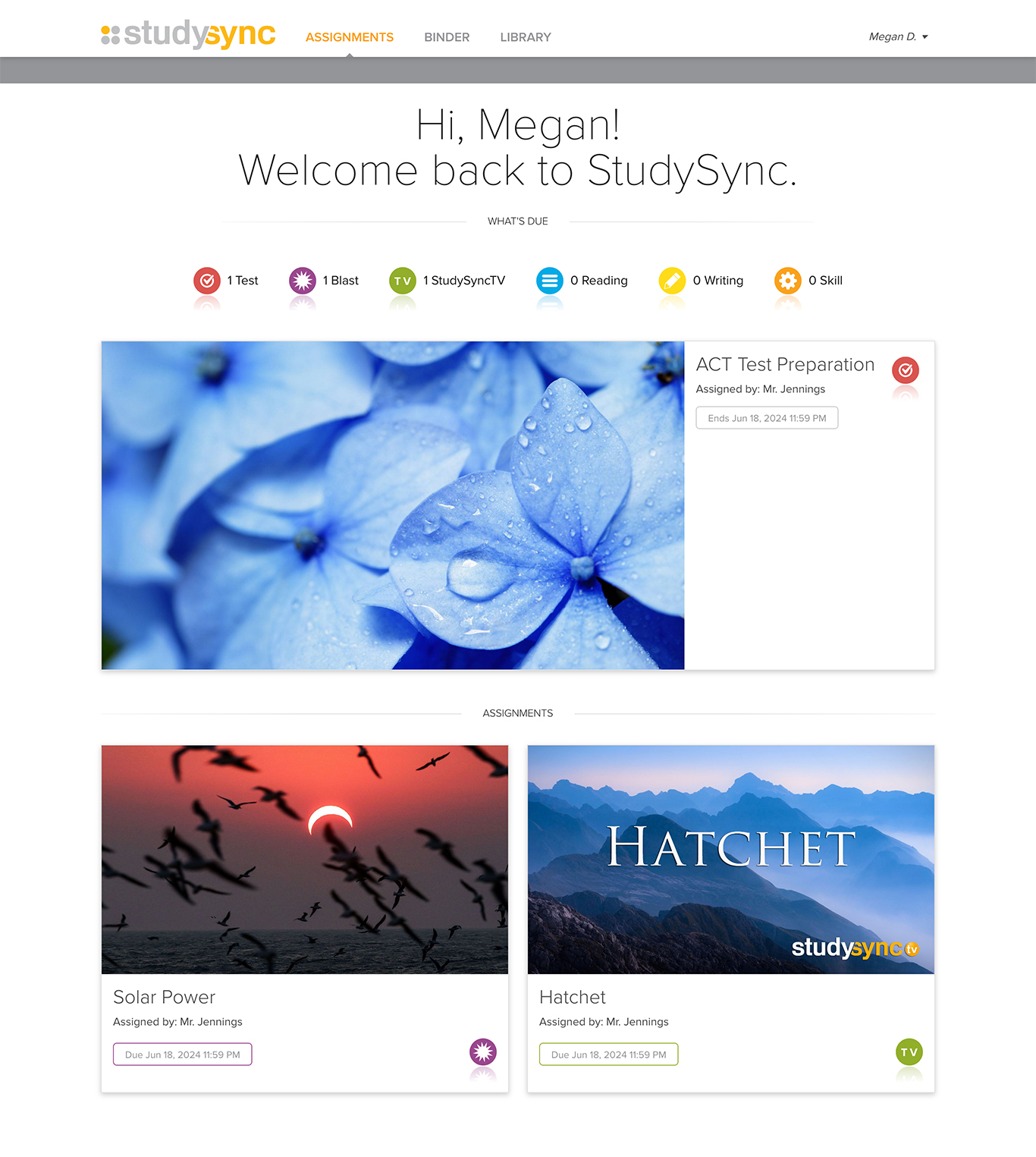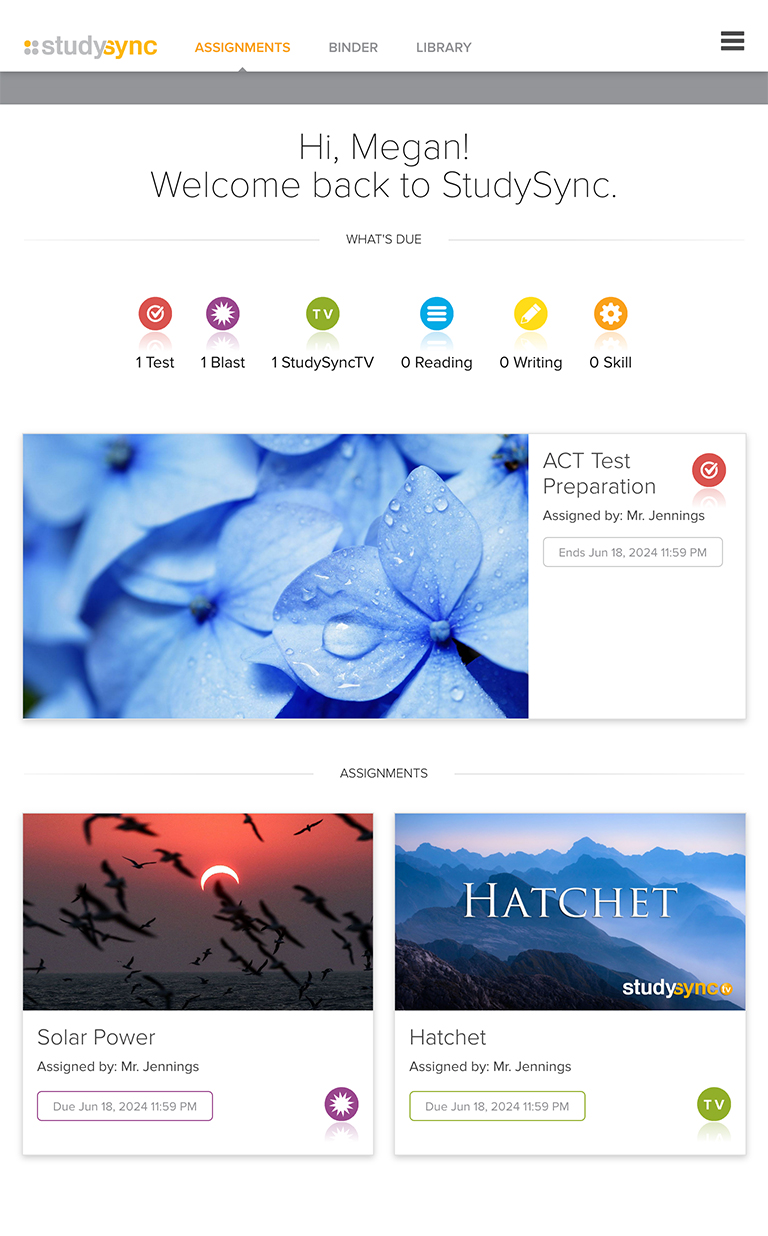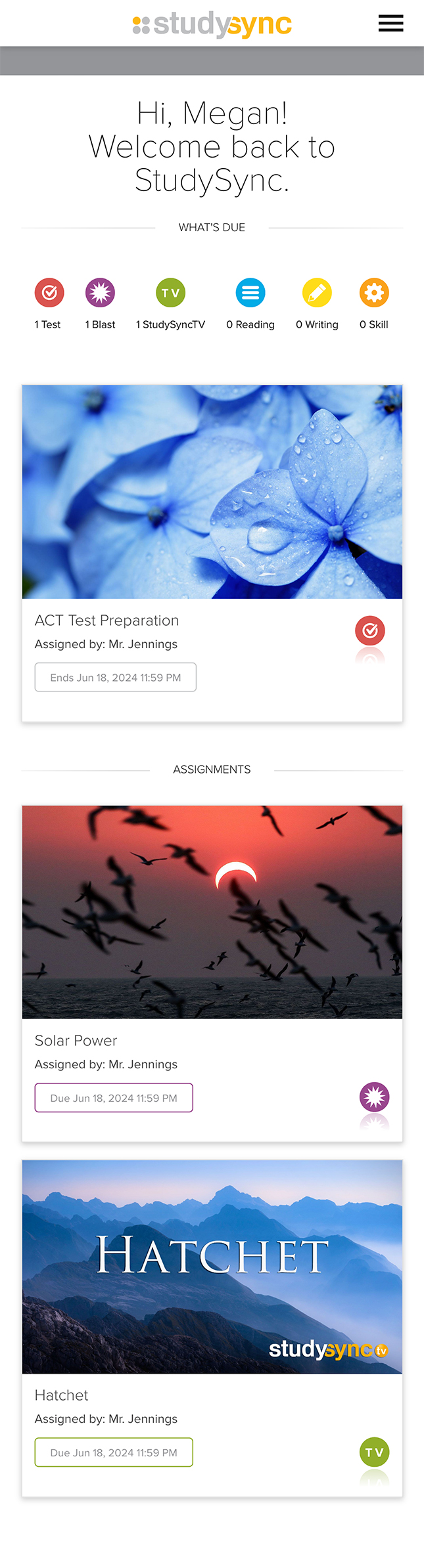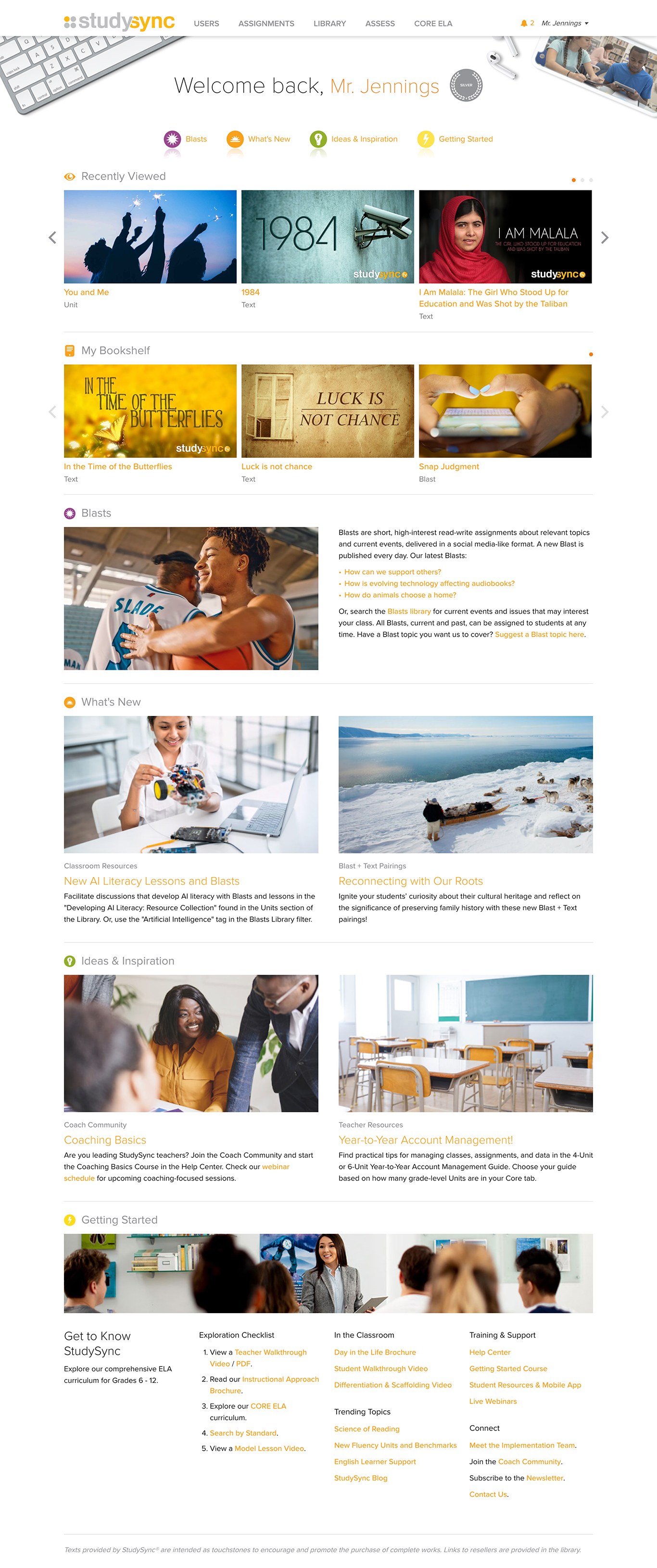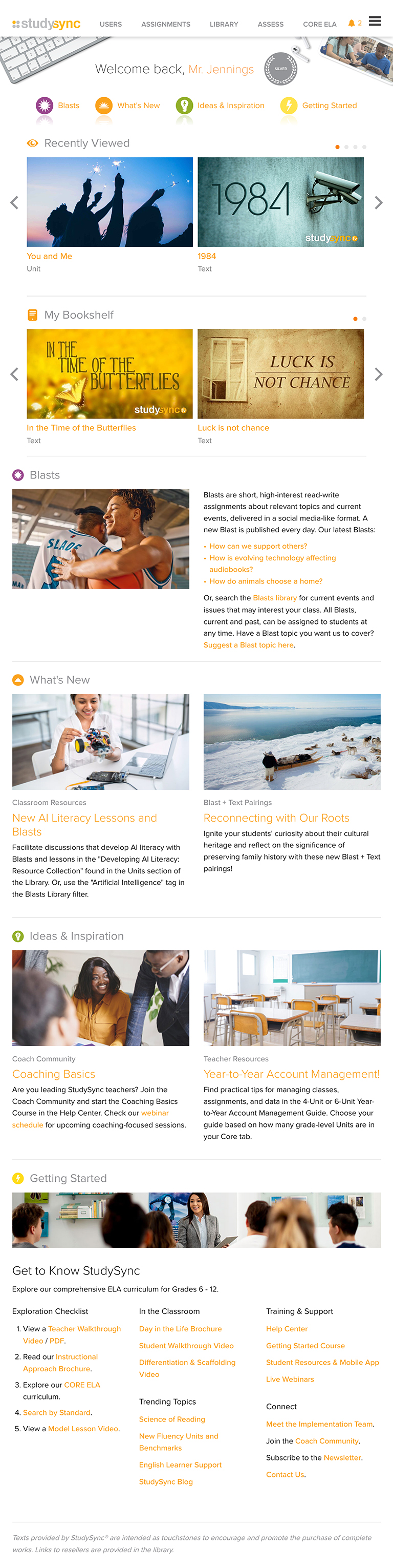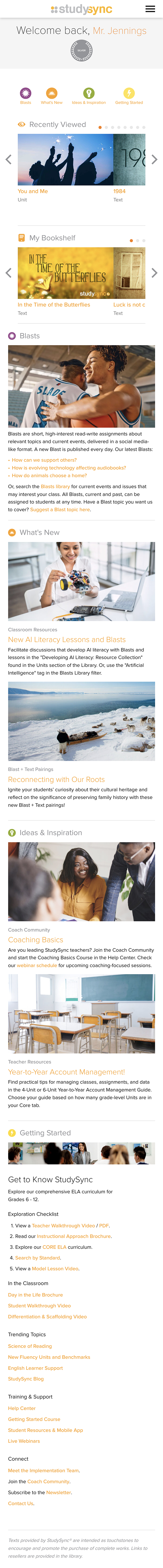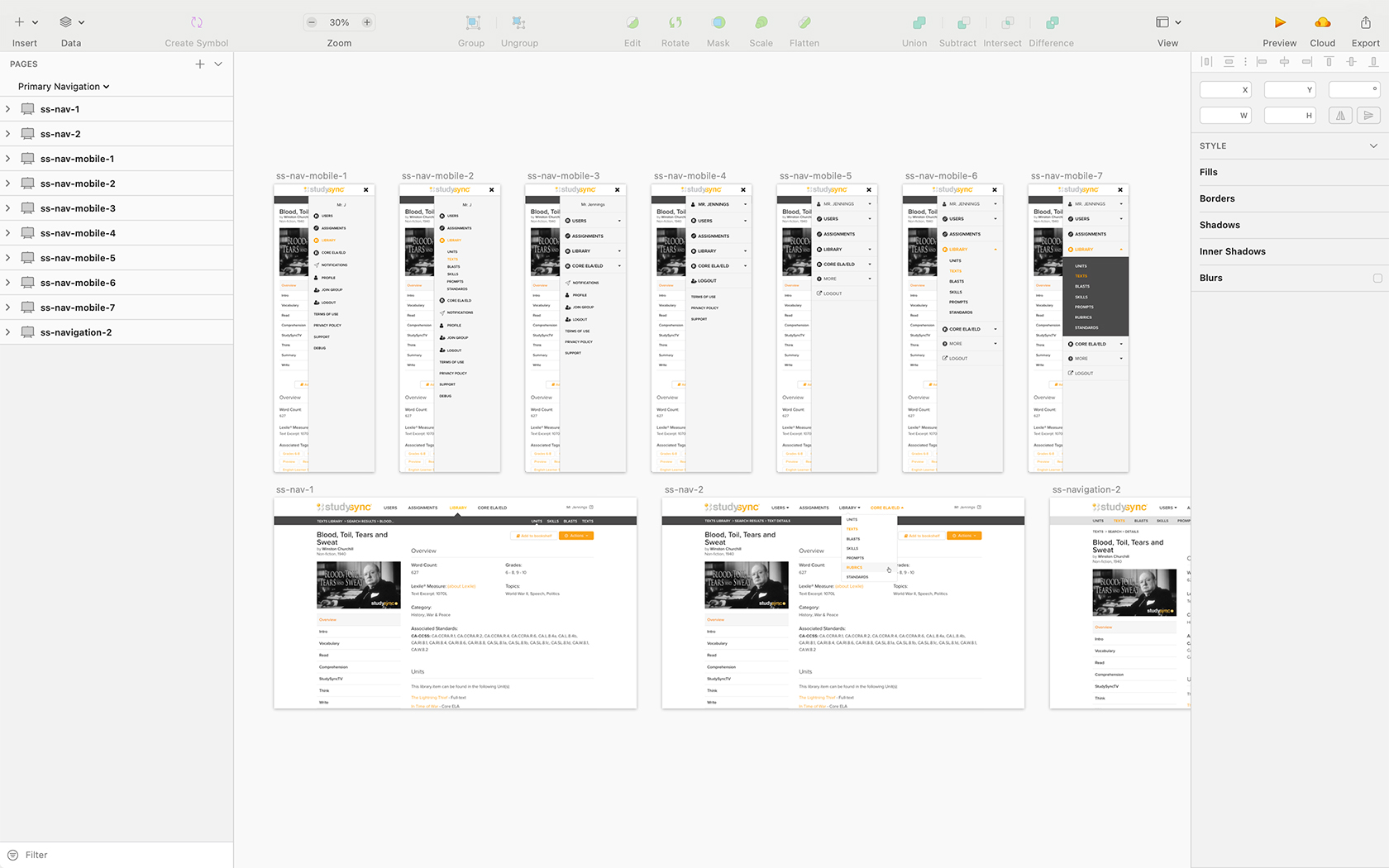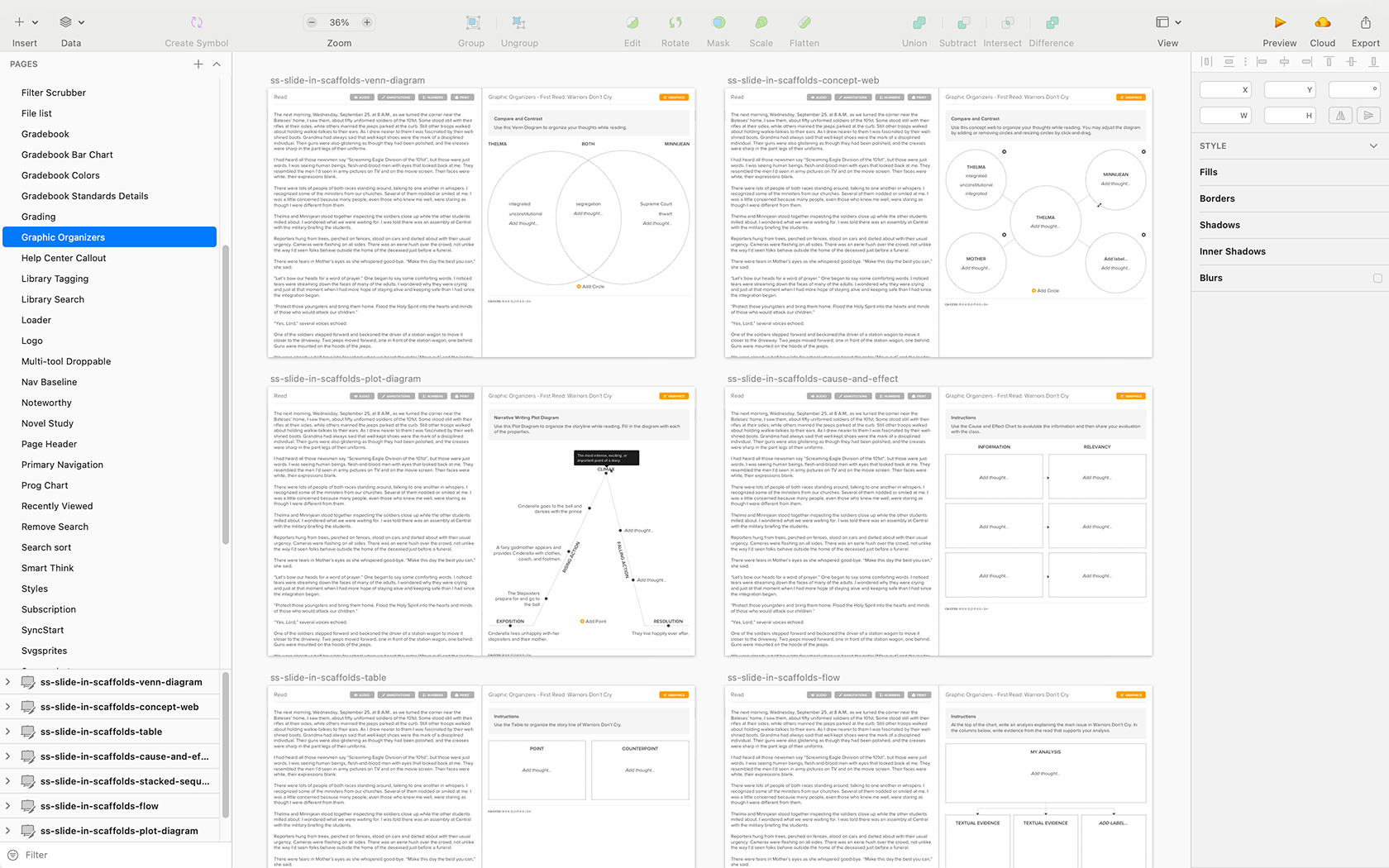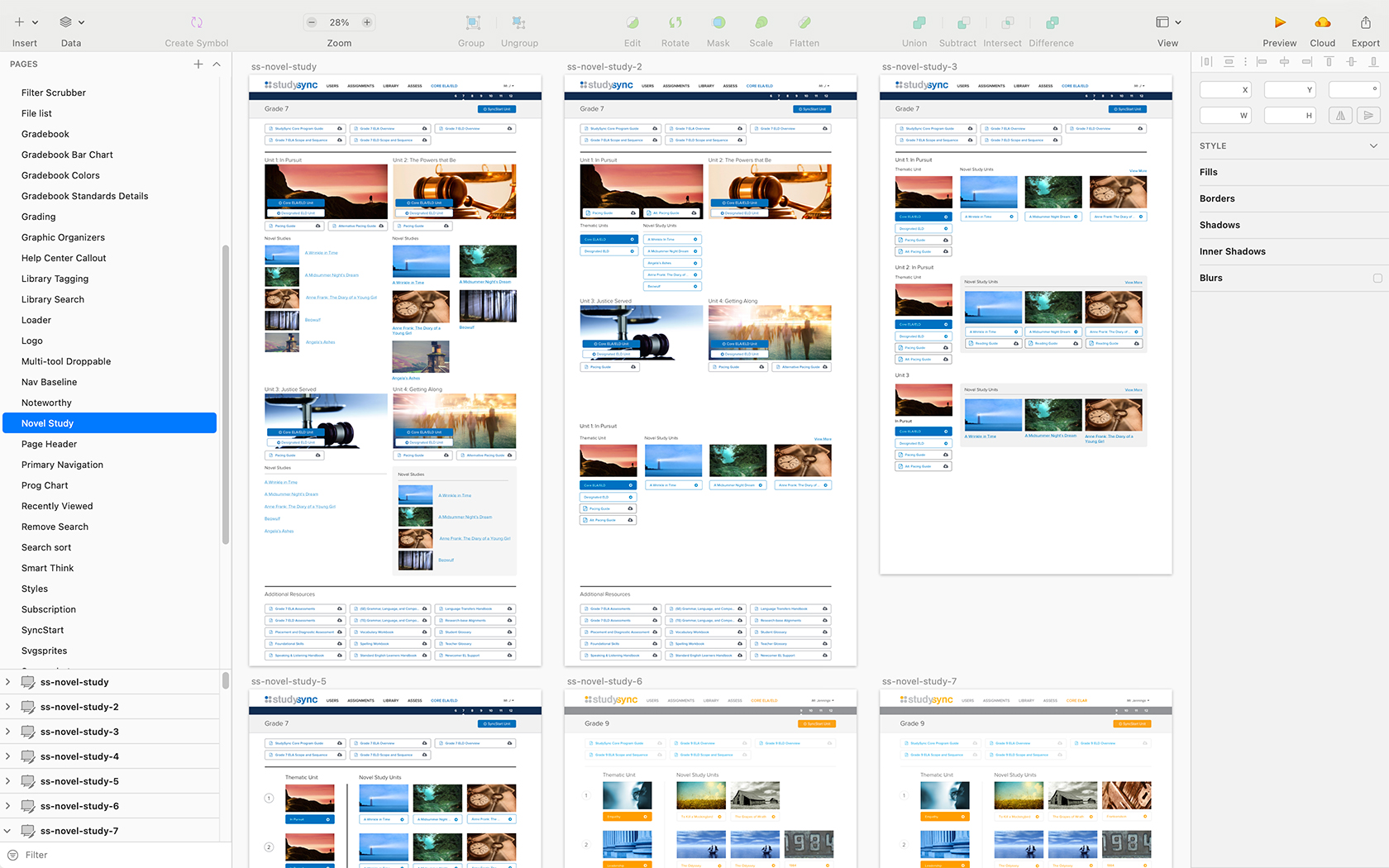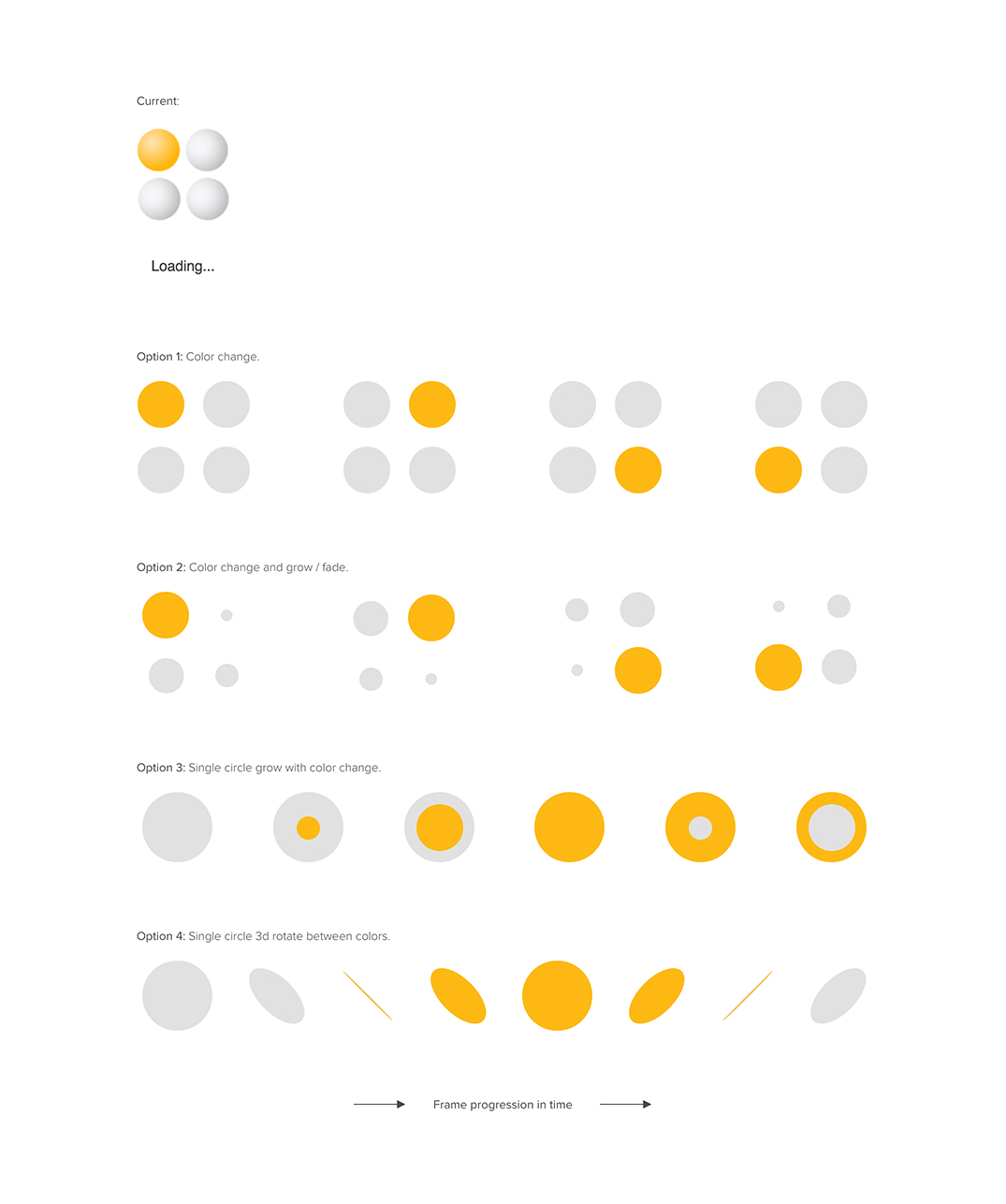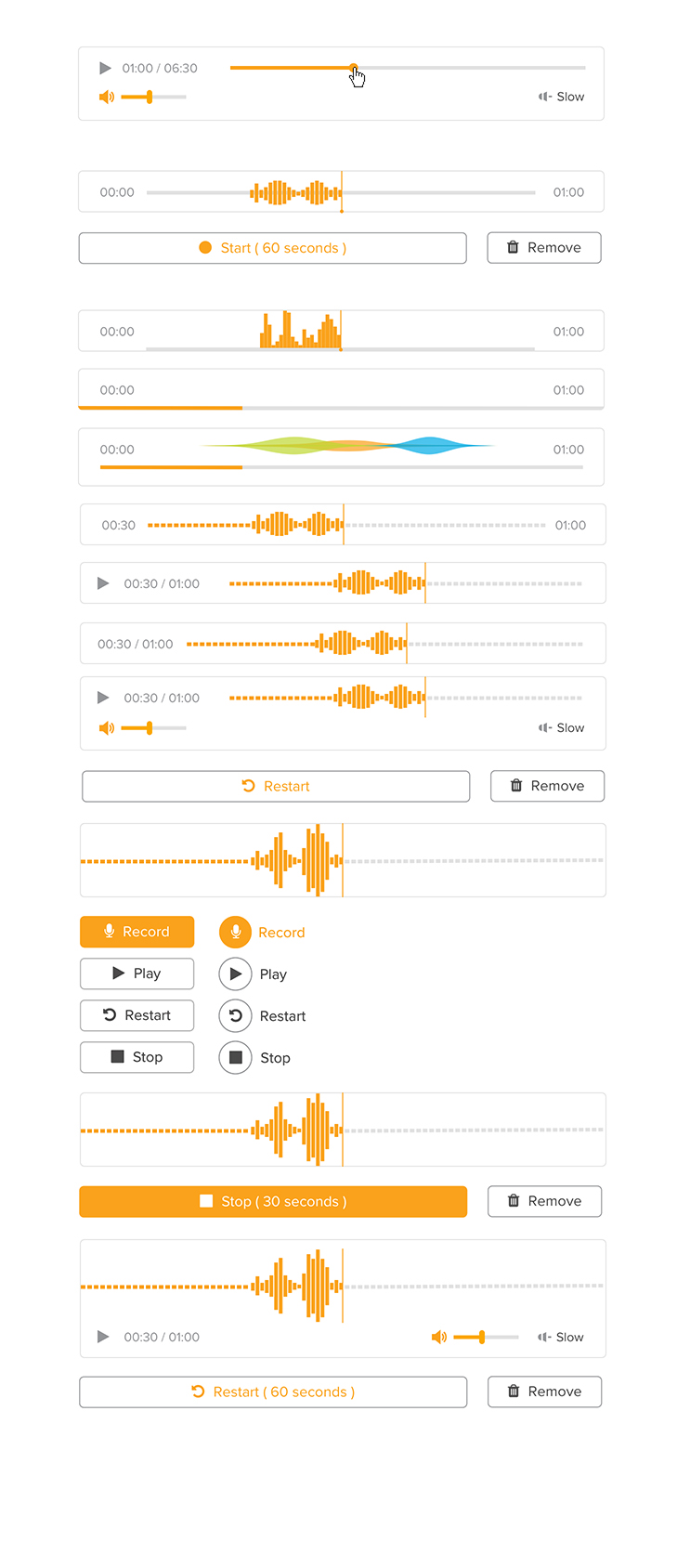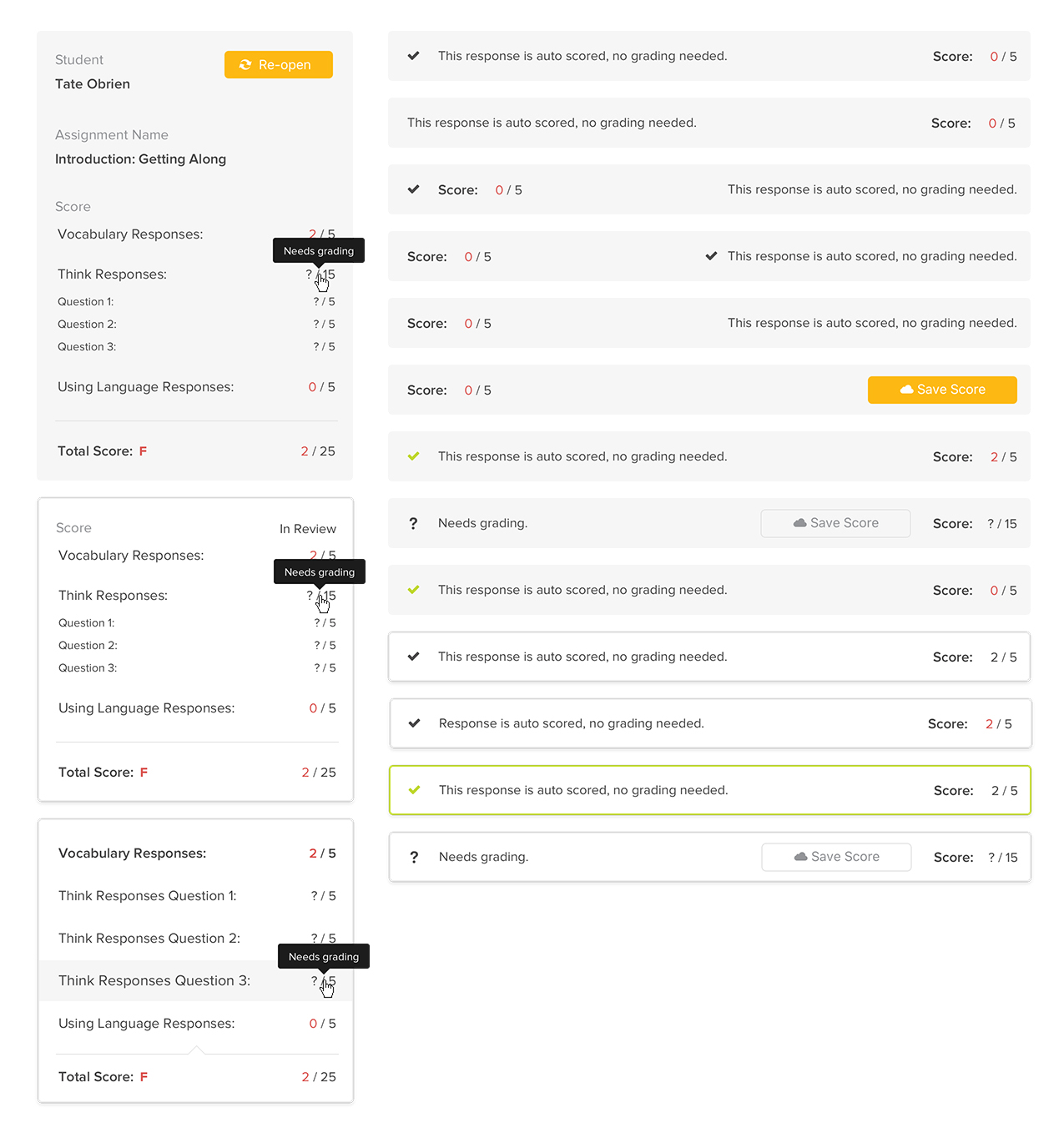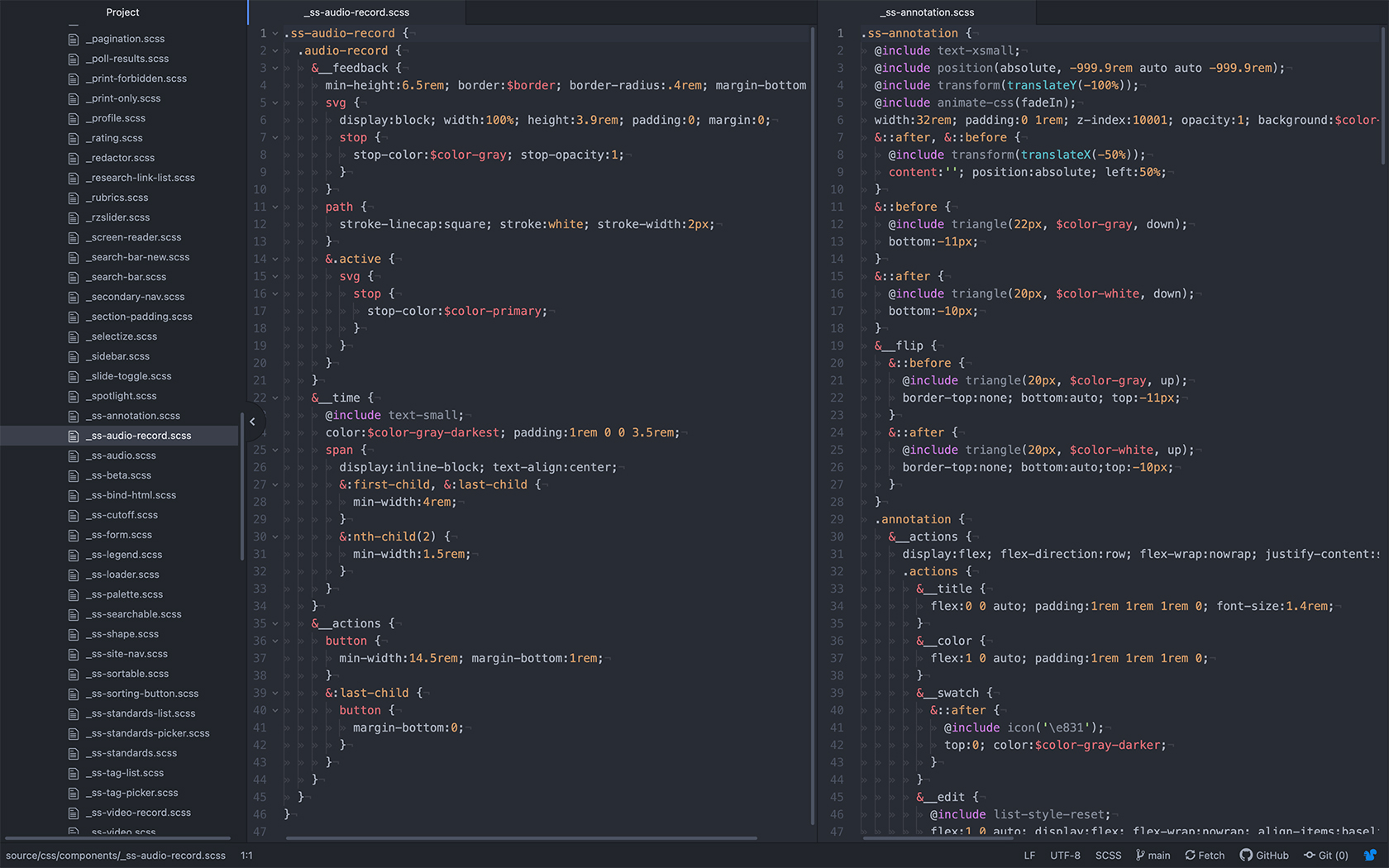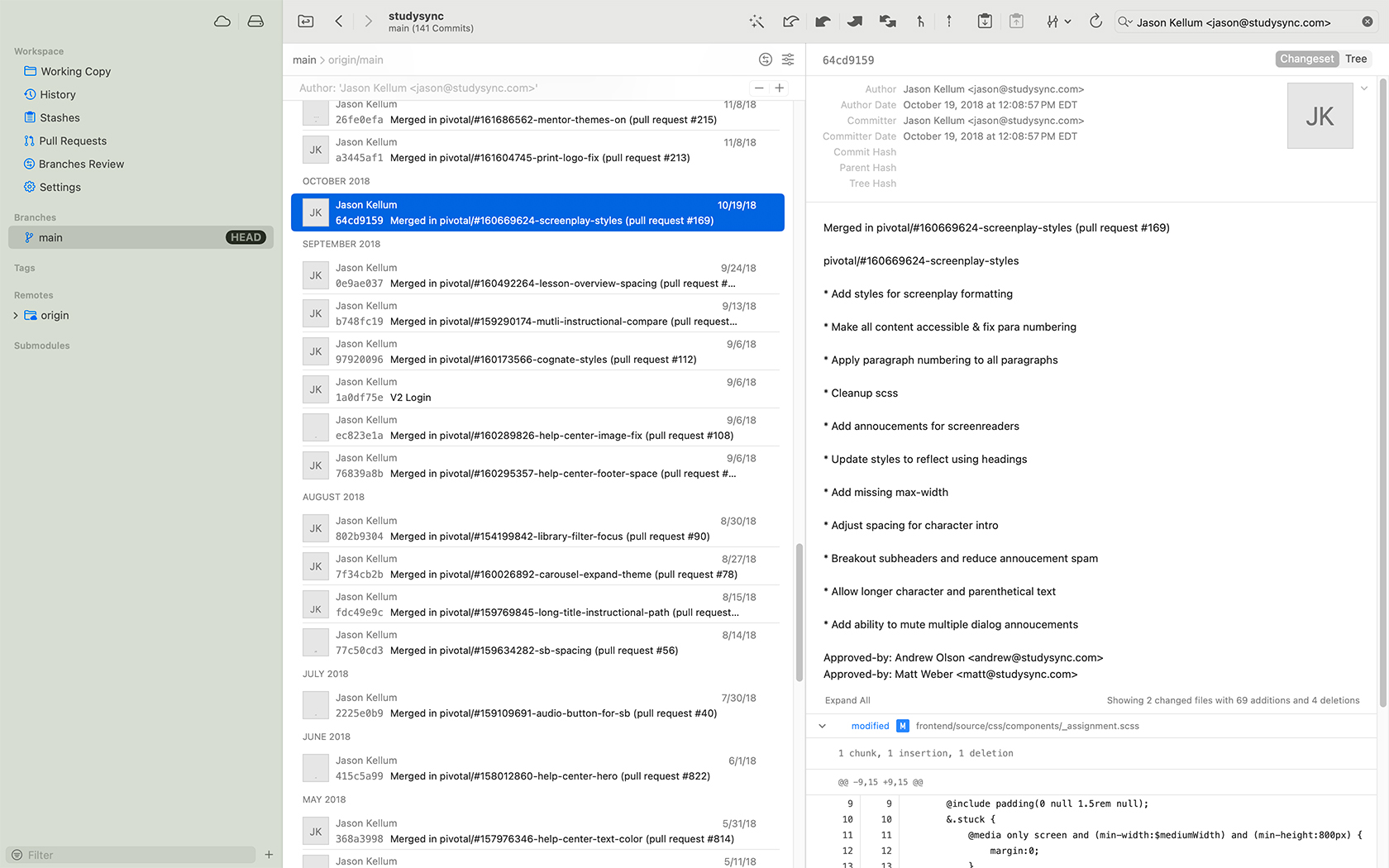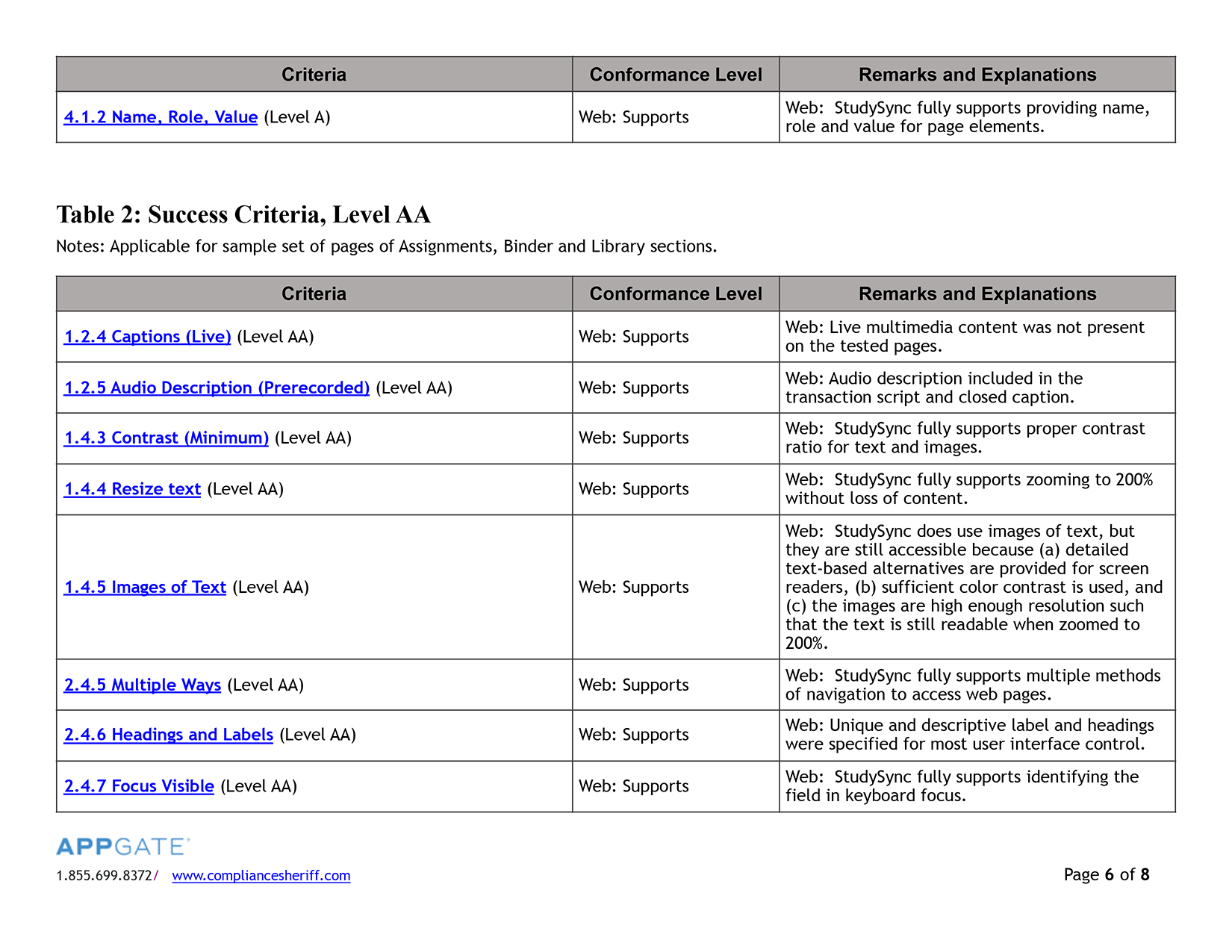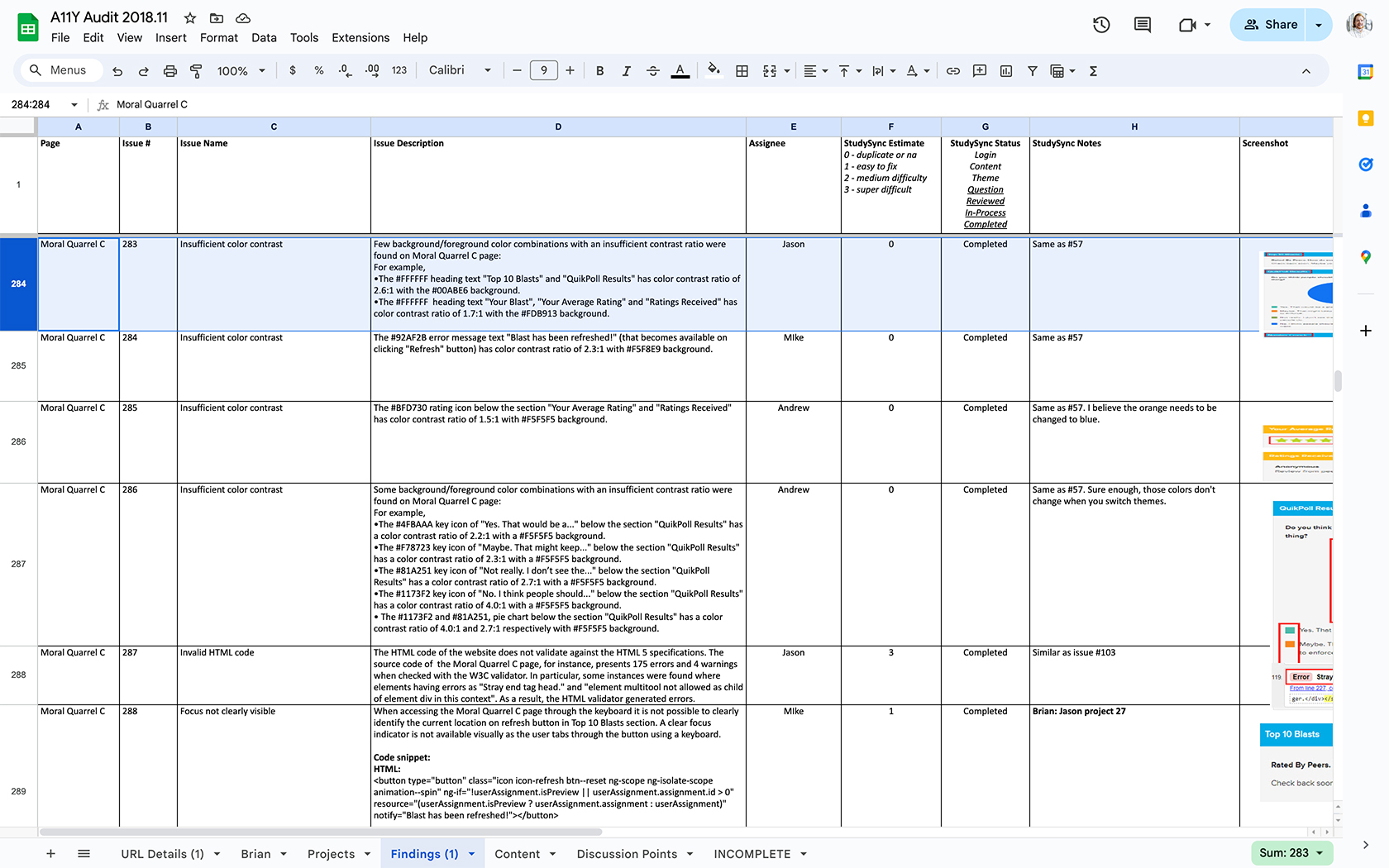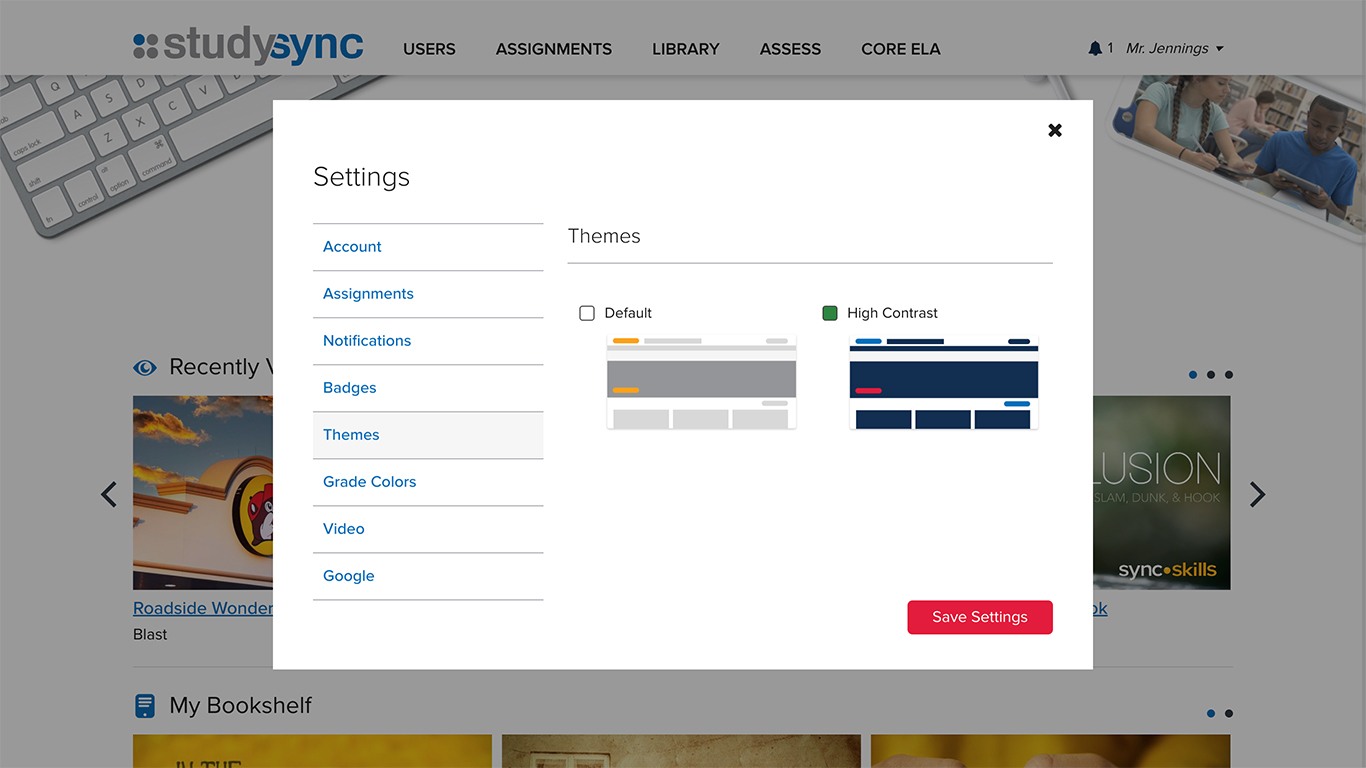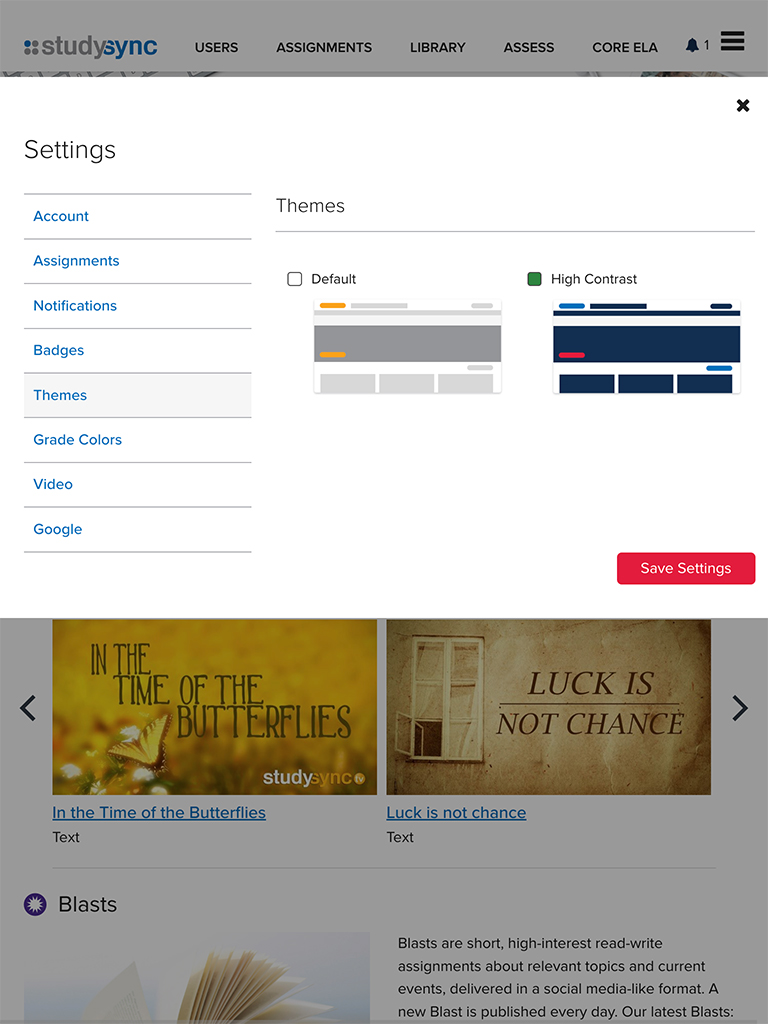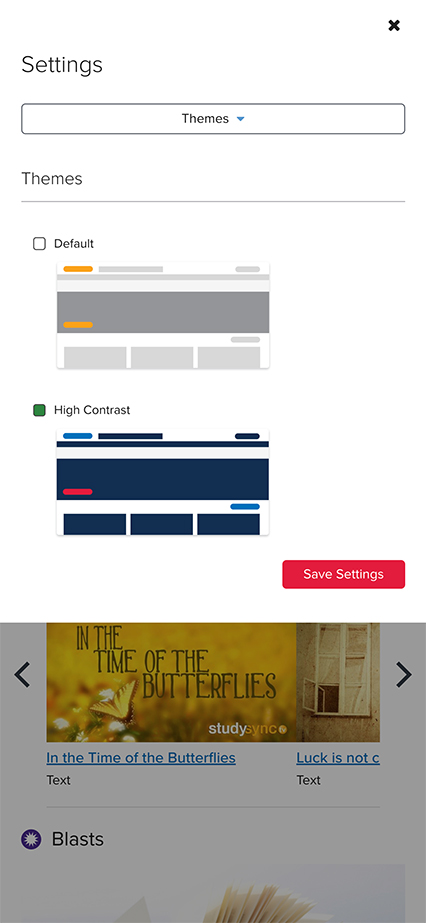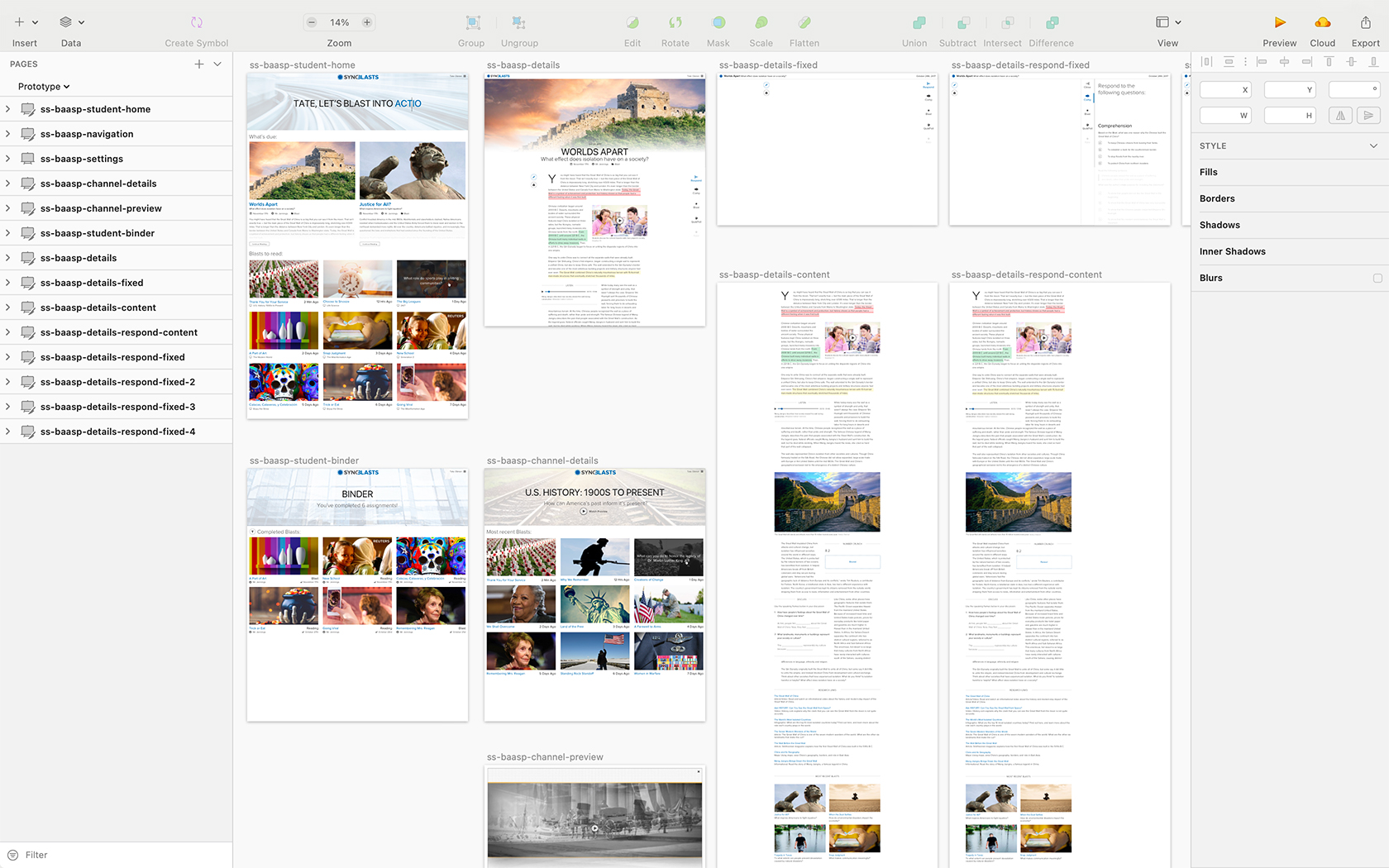StudySync
English Language Arts Curriculum
StudySync offers a core and supplemental curriculum for grades 6-12, featuring a robust digital library, assessments, peer reviews, and flexible teacher tools. It is designed to meet the rigorous academic demands of today’s classrooms, engaging every student and ensuring equal access and opportunities for all.
Developed by a dedicated team of educators, designers, developers, programmers, and marketing specialists, StudySync delivers a best-in-class educational experience for both educators and students.
Contributed Roles: UI/UX Design + Front-end